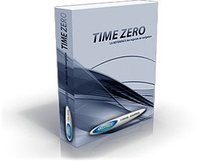|
MaxSea Time Zero Plot Wide
MaxSea Time Zero Plot Mega Wide Number One marine navigation software for professional fishing MaxSea Time Zero's Plot intuitive user interface adapted for an onboard use is definitely easier. No time loss = Work Optimization. Mediterranean Wide & Mega Wide charts by C-MAP Mediterranean Wide & Mega Wide charts by Navionics |
Ease of use
Tools Bar on the left side of the screen gives access to tools that allow you to work on your chart: tracks, marks, divider etc.
Ribbon on the upper side of the screen gives an access to all the menus (layers, tides and currents etc.) that allow you to display / hide information on top of the chart. This new « ribbon » is also used to perform action on the chart (2D/3D etc.)
NavData on the right side of the screen displays all the navigation data (latitude/longitude, speed, depth etc.)
The main new feature of this user interface are the « Work Spaces ». In the previous versions all the tools / menus were always displayed cluttering the screen with too much information. With MaxSea Time Zero, only the important features are displayed according to the customer needs (fishing or planning work spaces)
Reliability
Existing Chart Plotters suffer many limitations : memory limitations, slowness, complexity, loss of information (files deleted by mistake etc.), not compatible with other systems etc.
Here are our proposals to increase RELIABILITY on board and increase fishing productivity :
Everything can be managed like in the previous versions (tracks and marks recording etc.), easy import of the previous MaxSea files (as well as others systems).
With our nautic navigation software, you have unlimited and permanent Track Recording ! This feature allows you to recall tracks according to date and time even if you forgot to start recording (available first quarter 2011)
Automatic Layers Management : The new powerful layer management allows you to set layers where specific objects (own ship track, AIS/ARPA track, etc) will be recorded. MaxSea Time Zero will automatically keep the information organized for you!
Profitability
The main target of professionals fishermen is to make money ! That is why we focused our developments on making a tool which allows to optimize daily operations and make it more profitable.
Personal Bathymetric Generator : MaxSea was the first company (in 1999) to offer a feature which enables recording bathy soundings and display it in three dimensions. Our new PBG module comes with the following features :
AIS/ARPA : AIS/ARPA tracks can be automatically recorded in a specific layer. Immediate access to targets info thanks to the list. All the information is displayed on a single screen.
Time optimization = Profitability optimization
MaxSea Time Zero Plot navigation software also offers innovative compatibilities with others equipments which make it the most powerful marine navigation software available :
Tools Bar on the left side of the screen gives access to tools that allow you to work on your chart: tracks, marks, divider etc.
Ribbon on the upper side of the screen gives an access to all the menus (layers, tides and currents etc.) that allow you to display / hide information on top of the chart. This new « ribbon » is also used to perform action on the chart (2D/3D etc.)
NavData on the right side of the screen displays all the navigation data (latitude/longitude, speed, depth etc.)
The main new feature of this user interface are the « Work Spaces ». In the previous versions all the tools / menus were always displayed cluttering the screen with too much information. With MaxSea Time Zero, only the important features are displayed according to the customer needs (fishing or planning work spaces)
Reliability
Existing Chart Plotters suffer many limitations : memory limitations, slowness, complexity, loss of information (files deleted by mistake etc.), not compatible with other systems etc.
Here are our proposals to increase RELIABILITY on board and increase fishing productivity :
Everything can be managed like in the previous versions (tracks and marks recording etc.), easy import of the previous MaxSea files (as well as others systems).
With our nautic navigation software, you have unlimited and permanent Track Recording ! This feature allows you to recall tracks according to date and time even if you forgot to start recording (available first quarter 2011)
Automatic Layers Management : The new powerful layer management allows you to set layers where specific objects (own ship track, AIS/ARPA track, etc) will be recorded. MaxSea Time Zero will automatically keep the information organized for you!
Profitability
The main target of professionals fishermen is to make money ! That is why we focused our developments on making a tool which allows to optimize daily operations and make it more profitable.
Personal Bathymetric Generator : MaxSea was the first company (in 1999) to offer a feature which enables recording bathy soundings and display it in three dimensions. Our new PBG module comes with the following features :
- Easy way to import existing MaxSea V12 databases
- Quicker data recording which allows to create a good survey in less time
- Improved data rendering (improved shadow management)
- Better tidal algorithm management
- Advanced compatibility with Furuno equipments (“Black Box” sounder such as the DFF1/DFF3 and BBDS1)
AIS/ARPA : AIS/ARPA tracks can be automatically recorded in a specific layer. Immediate access to targets info thanks to the list. All the information is displayed on a single screen.
Time optimization = Profitability optimization
MaxSea Time Zero Plot navigation software also offers innovative compatibilities with others equipments which make it the most powerful marine navigation software available :
- MaxSea is the only navigation software natively compatible with Furuno Radars (X7 Range and NavNet3D). MaxSea Time Zero provides full management of the radar picture (Range, Gain, Filters,…) and control of the ARPA Target …
- Marine Instruments fishing buoys integration.
- AXIS et FLIR cameras integration. Enhanced use of these equipments (thermal cameras / night vision )
System Requirements
- Microsoft® Windows® XP SP3, Windows® Vista or Windows® 7 (32 or 64 bits)
- CPU 2 GHz (Intel Core2Duo highly recommended)
- 4GB of RAM
- Video Board (DirectX 9.0c compatible, WDDM driver, Pixel/Vertex Shader v3.0):
- Dedicated Video Board (ATI or NVIDIA) with 512MB VRAM
Note: Integrated Video Chipset (Intel or other) are NOT supported
- Dedicated Video Board (ATI or NVIDIA) with 512MB VRAM
- Screen Resolution: 1024 X 600 or higher
- CD/DVD reader
- Hard Disk: 40 GB of free memory
- USB or Serial Port for connecting instruments
- 100 Base-T Network Adapter for NavNet or FAR2XX7 connection