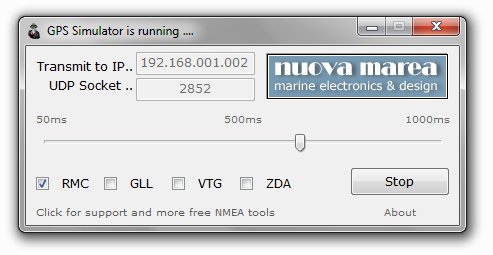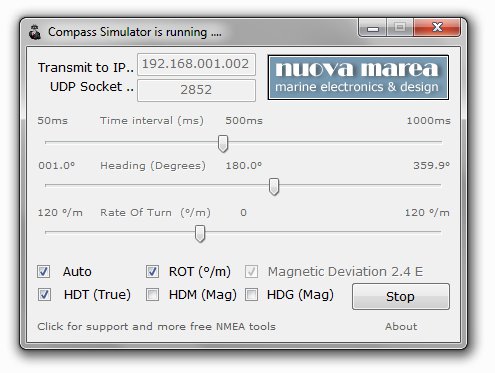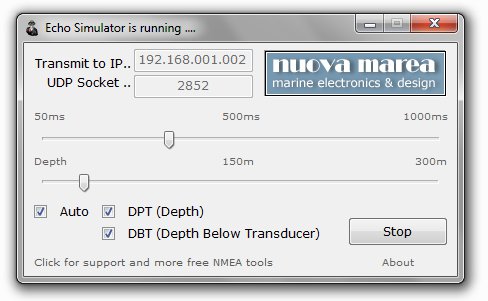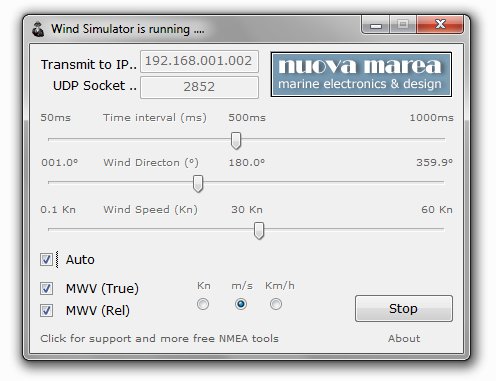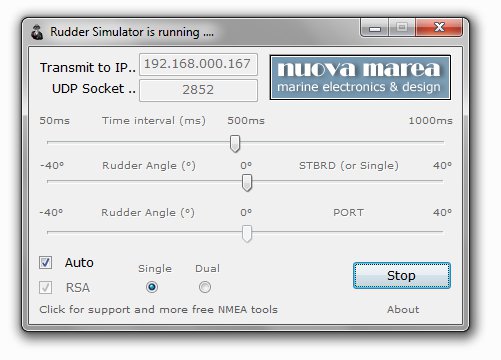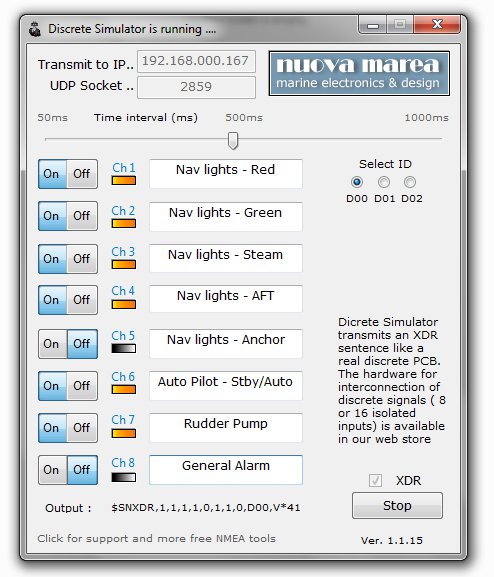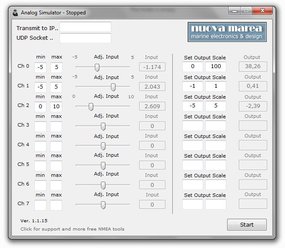The software is available for Windows XP, Windows 7, Mac & Linux. The Mac & Linux versions are under test and will be available soon
- UDP Monitor
|
If your are testing or installing a software that receives NMEA data via UDP port
If your are testing or installing a software that is sending NMEA data via UDP port If you have to capture data to playback later. If you are developing a software that use NMEA data as input or output. If you are developing hardware that use UDP communication Download (Windows 7,Vista,XP) Operating Instructions |
- GPS Simulator (via UDP)
|
Transmit GPS data to any computer in your local network. Select remote computer's IP and port. By changing the slider you change the transmition interval Available sentences for transmition are $GPRMC, $GPGLL, $GPVTG, $GPZDA Download (Windows 7, Vista, XP) |
- Compass Simulator & ROT (via UDP)
|
Transmit like Gyro compass, Magnetic compass, Rate of Turn indicator data to any computer in your local network. Select remote computer's IP and port. By changing the Time slider you change the transmition interval. By changing the Heading slider you change the heading. By changing the ROT slider you change the ROT value. Available sentences for transmition are HDT, HDM, HDG, ROT A fixed magnetic and gyro is set to +2.4 Download (Windows 7, Vista, XP) |
- Echo Sounder Simulator (via UDP)
|
Transmit Echo Sounder data to any computer in your local network. Select remote computer's IP and port. By changing the Time slider you change the transmition interval By changing the Depth slider you change the Depth Available sentences for transmition are DPT, DBT Download (Windows 7, Vista, XP) |
- Relative & True Wind Simulator (Via UDP)
|
Transmit True and Relative wind data to any computer in your local network. Select remote computer's IP and port. By changing the Time slider you change the transmition interval By changing the Wind Direction slider you change the direction in degrees By changing the Wind speed slider you change the speed in Kn, m/s, Km/h according to your selection Available sentence for transmition is MWV Download (Windows 7, Vista, XP) |
- Single and Dual Rudder indicator
|
Transmit rudder angle data to any computer in your local network. Select remote computer's IP and port. By changing the Time slider you change the transmition interval By changing the Rudder angle slider you change the rudder direction in degrees Select single or dual rudders Available sentence for transmition is RSA Download (Windows 7, Vista, XP) |
- Discrete signal Simulator (via UDP)
|
Transmit discrete signals data to any computer in your local network. Select remote computer's IP and port. By changing the Time slider you change the transmition interval Available sentence for transmition is XDR Selectable ID Download (Windows 7, Vista, XP) |
- Analog Simulator, simulate analog signals (via UDP)
|
Simulate analog signals, adjust input and output scale and send data to any computer in your local network.
Select remote computer's IP and port. Adjust slider to simulate input signal and adjust output scale or set output to 0 - 100 to get % of input signal. Available sentence for transmition is $NMANA,id,x,T*hh id is 0 to 7 indicating input and x the output Download (Windows 7, Vista, XP) |