How to Receive
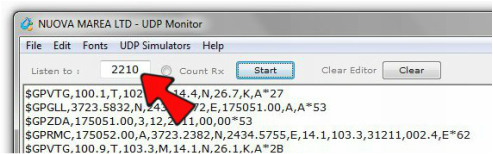
- Type the local UDP port you are expecting to receive data
and press Start/Stop button - If you want to count the total bytes received click to enable
the Count Rx - Click again Start/Stop button to stop communication
- Press Clear button to clear Eeditor's data
How to capture and save data

- When you start receiving you actually capture
- Click File and select Save As
- Type the desired name , select location and click save
- Files saved are normal text files .txt
How to open a captured file

- Any .txt file can be imported in editor
- Click File and select Open ...
- Search for the desired .txt file to open
Transmit Editor's data to a remote computer
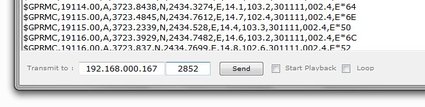
- Type remote computer IP and listening port.
The IP format is (xxx.xxx.xxx.xxx) and when you type the IP it autocompletes dots.
Press Send to transmit a datagram that included remote IP, remote Port and editor's data
Playback Editor's data
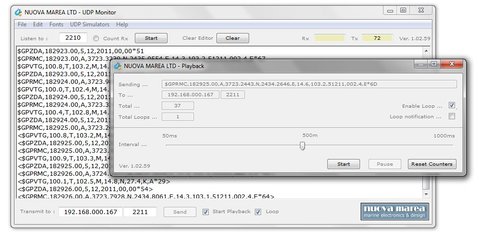
If your editor is receiving data then press Start/Stop button to stop, or import an NMEA file to editor.
Type the remote computer's IP and Port if empty and check (Start Playback)
The editor marks all sentences with < > and start sending sentences one by one.
When a sentence is sent then editor eliminates <>
If the editor find the last sentence then sending a beep to inform you for the end of playback
If you want to repeat transmition then check (Loop)
Start, Stop and Pause during playback
Type the remote computer's IP and Port if empty and check (Start Playback)
The editor marks all sentences with < > and start sending sentences one by one.
When a sentence is sent then editor eliminates <>
If the editor find the last sentence then sending a beep to inform you for the end of playback
If you want to repeat transmition then check (Loop)
Start, Stop and Pause during playback
