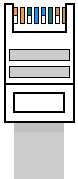|
NM-541 MUX 5-channel NMEA multiplexer with Serial,USB, RS-422
NM-541 MUX-ETH 5-channel NMEA multiplexer with Serial,USB, RS-422, Ethernet Introduction, Operation, Input ports, Output ports, Typical application, Power supply, LED indicators sequence, DIP switch settings, Printed circuit board, Specification, Ethernet interface connection, Device Discovery utility, Configuration, UDP configuration, Downloads |
Ethernet interface connection
|
Multiple NM-541MUX can be connected to a local network by using a commercial Ethernet switch. UTP cables in that case should be ended at both sides with RJ45 male connectors. Connection of NM-451 with existing HUB/switch with a cable pinout as indicated in table 1. In cases where only one device is installed and HUB/switch not present, computer and NM-541MUX can be connected without the need of HUB using a crossover UTP cable as shoen in table 2 Computer should also have a standard network card installed. |
|
Connecting NM-541MUX Ethernet interface direct to your network switch or hub using a standard RJ-45 male straight cable (table 1) |
|
| ||||||||||||||||||||||||||||||||||||||||||||||||||||||||||||||||||||||||||||||||
|
In cases where only one device is installed and switch not present, computer and NM-422ETH can be connected without the need of HUB using a crossover UTP cable (table 2) |
|
| ||||||||||||||||||||||||||||||||||||||||||||||||||||||||||||||||||||||||||||||||