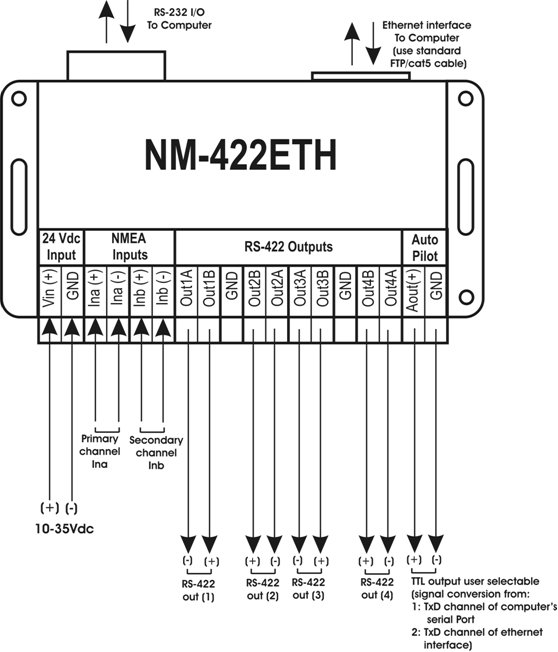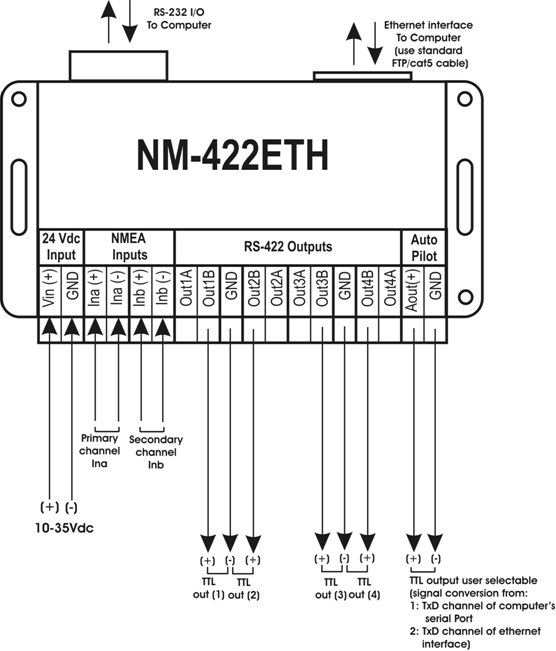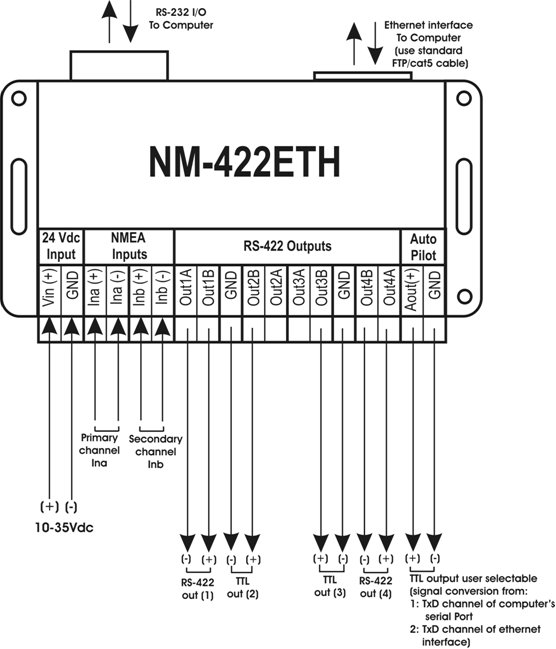|
NM-422ETH
NMEA-0183 Multiplier With Ethernet Interface (User Guide) Introduction, Operation, Inputs, Outputs, Power supply, Connections, Connecting Ethernet interface, Led indicators, Configuring as Dual Converter, AutoPilot port, Specifications, troubleshooting, Installing Discovery utility, Using Discovery utility, DHCP Configuration, Manual Configuration, Virtual Port, UDP configuration, Downloads
|
Price 270.00 Euro
On-line orders -15% |
Topology of connections
The NM-422 can be connected as shown in figures 1,2 and 3 using all RS-422 outputs (figure 1), all TTL outputs (figure 2) or using either the RS-422 or TTL output of each port taking care not to connect the same port for both signal level outputting.
Connecting Ethernet Interface
Multiple NM-422ETH (up to 254) can be connected to a local network by using a commercial Ethernet switch. UTP cables in that case should be ended at both sides with RJ45 male connectors with a pin out as indicated in table 1 (straight/patch cable connection). Computer should also have a standard network card installed.
|
Connecting NM-422ETH Ethernet interface direct to your network switch or hub using a standard RJ-45 male straight cable (table 1) |
|
| ||||||||||||||||||||||||||||||||||||||||||||||||||||||||||||||||||||||||||||||||